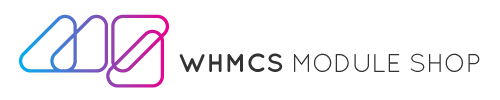The module provides automatic update functionality, however if you prefer you can upgrade manually following the steps below.
- Download the latest version from your client area.
- Unzip the downloaded module.
- Replace the
whmcs_module_shopfolder in the/modules/addonsfolder on your site with the new version. - Visit your admin areas Addon Modules settings page.
- Re save the module config to perform the upgrade.
- Check to ensure addon is still functioning correctly.